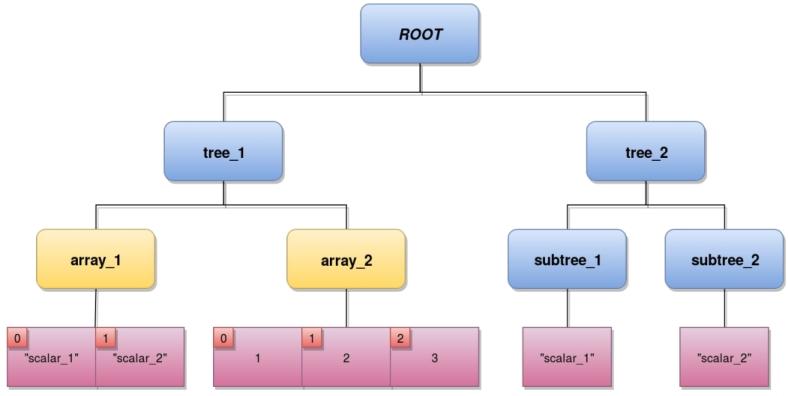Yaml language
Yaml is used to create the specification tree of PDI. There are 3 basic values in yaml:
- Scalar - is a single value.
- List - is an array of values.
- Map - consist of mulitple keys and values.
Indentation level indicates the level in the tree.
Here is an example:
tree_1:
array_1:
- scalar_1
- scalar_2
array_2: [1, 2, 3]
tree_2: {subtree_1: scalar_1, subtree_2: scalar_2}
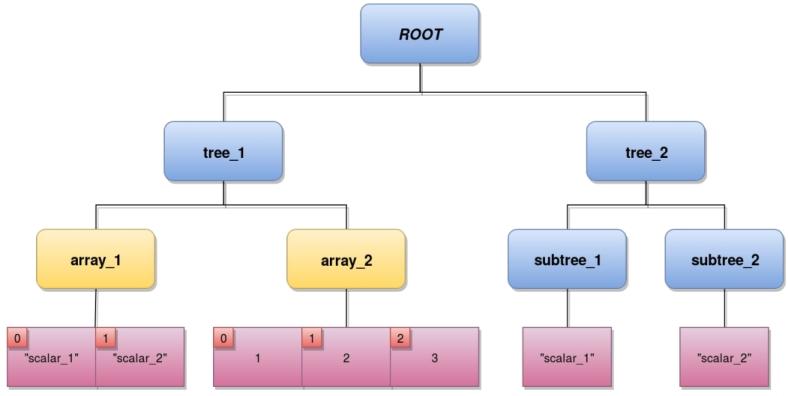
Visualization of the yaml tree.
The blue nodes are map values, yellow are lists and pink are scalars. As can be seen, the list and map can be defined in both ways (in one line and multiple lines).
The PDI_init function gets as parameter a tree with logging, data, metadata and plugins maps defined in its root. User can define its own values in yaml and pass to PDI only the subtree:
duration: 0.75
size: [64, 64]
parallelism: { height: 4, width: 4 }
# only the following config will be passed to PDI
pdi_subtree:
metadata:
iteration: int
data:
main_field: double
plugins:
decl_hdf5:
...
C source code:
PC_tree_t root = PC_parse_path("example.yaml");
Fortran source code:
type(pc_tree_t),target :: root
call pc_parse_path("example.yaml", root)
call pdi_init(pc_get(root, "pdi_subtree"))
Hello Event
As mentioned in Specification tree we have to provide specification tree to instruct PDI what data we will share and what to do with it. We want to show what happens on each PDI API call. We will use Trace plugin, which is very simple plugin that just prints every information it gets. Let's create a specification tree named hello_event.yml that will load trace plugin:
Yes, that is whole specification tree. Trace plugin prints everything, so there is no need to specify what we want it to do.
C source code:
#include <pdi.h>
int main(int argc, char* argv[]) {
PDI_init(PC_parse_path(
"hello_event.yml"));
return 0;
}
Fortran source code:
program event
use paraconf
use pdi
implicit none
type(pc_tree_t),target :: conf
call pc_parse_path("hello_event.yml", conf)
call pdi_init(conf)
call pdi_event("Hello World Event")
call pdi_finalize()
end program event
Let's analyze what happens in each line. Firstly we have PDI_init() function which take parameter of type PC_tree_t. It's a tree structure parsed from some YAML file, in our case we parse it with paraconf library build in PDI. To parse a file we need to call PC_parse_path function passing file path as argument. The next step is to call an event in PDI named "Hello World Event". At the end we have to call PDI_finalize(). The output from this program is presented below:
[PDI][Trace-plugin][10:25:28] *** info: Welcome!
[PDI][10:25:28] *** info: Initialization successful
[PDI][Trace-plugin][10:25:28] *** info: !!! named event: Hello World Event
[PDI][10:25:28] *** info: Finalization
[PDI][Trace-plugin][10:25:28] *** info: Goodbye!
The first line indicates that plugin has loaded successfully. The second is PDI message, that tells it managed to create all descriptors and load all defined plugins. Then we have message from loaded trace plugin which printed the event name it has received. The next information is from PDI and indicates that finalization has started and now it will deallocate resources. Last message is from trace plugin destructor.
Hello Data
In Hello Event we learned how to call an event. In this chapter we will see how to share and reclaim data.
Firstly we have to create a specification tree named hello_data.yml with data and trace plugin tree declared:
data:
world: int
plugins:
trace: ~
We have declared trace plugin and one descriptor named world of integer type.
C source code:
#include <pdi.h>
int main(int argc, char* argv[]) {
PDI_init(PC_parse_path(
"hello_data.yml"));
int my_world = 42;
return 0;
}
Fortran source code:
program data
use paraconf
use pdi
implicit none
type(pc_tree_t),target :: conf
integer, target :: my_world
integer, pointer :: p_my_world
call pc_parse_path("hello_data.yml", conf)
call pdi_init(conf)
my_world = 42
p_my_world => my_world
call pdi_share("world", p_my_world, pdi_out)
//variable my_world is shared with pdi
call pdi_reclaim("world");
//variable my_world is no longer shared with pdi
call pdi_finalize()
end program data
Let's analyze new functions:
PDI_share shares access to the variable with PDI. The first argument is a descriptor name and indicates what data we are sharing. The second one is pointer to our variable and the last one is access direction. PDI_OUT means data direction from application to PDI, PDI_IN is a direction from PDI to the program, PDI_INOUT includes both directions.PDI_reclaim reclaims the share which means that PDI will no longer have access to shared variable. As an argument it takes name of the descriptor.
The output from our application:
[PDI][Trace-plugin][10:59:35] *** info: Welcome!
[PDI][10:59:35] *** info: Initialization successful
[PDI][Trace-plugin][10:59:35] *** info: =>> data becoming available in the store: world
[PDI][Trace-plugin][10:59:35] *** info: <<= data stop being available in the store: world
[PDI][10:59:35] *** info: Finalization
[PDI][Trace-plugin][10:59:35] *** info: Goodbye!
As we can see from the logs above, when we called PDI_share plugin gained access to the shared variable and after PDI_reclaim the variable has become no longer available for the plugin. The share notification gives plugin possibility to operate on data dependently what has been declared in specification tree.
The same exact result we can achieve with PDI_expose which is just PDI_share call and right after PDI_reclaim is called.
C source code:
is the same as:
Fortran source code:
is the same as:
Hello Access
Now we will try to access a descriptor we share with PDI. In this case we won't need any plugin. We want to define int and a string in our world_access.yml:
data:
my_value: int
my_message: {type: array, subtype: char, size: 32}
C source code:
#include <pdi.h>
void print_secret_msg() {
int* value;
printf("%d\n", *value);
char* message;
printf("%s\n", message);
}
int main(int argc, char* argv[]) {
PDI_init(PC_parse_path(
"world_access.yml"));
int my_value = 42;
char* secret_msg = "Watermelon is the tastiest fruit";
print_secret_msg();
return 0;
}
Fortran source code:
subroutine print_secret_msg
use iso_c_binding, only: c_ptr, c_f_pointer
integer, pointer :: p_value
type(c_ptr) :: p_value_accessed
character, pointer :: p_message(:)
type(c_ptr) :: p_message_accessed
integer :: p_message_ranks(1)
call pdi_access("my_value", p_value_accessed, pdi_in)
c_f_pointer(p_value_accessed, p_value)
print *, p_value
call pdi_release("my_value")
p_message_ranks(1) = 512
call pdi_access("my_message", p_message_accessed, pdi_in, p_message_ranks)
c_f_pointer(p_message_accessed, p_message, 512)
print *, p_message
call pdi_release("my_message")
return
end
program access
use paraconf
use pdi
implicit none
type(pc_tree_t),target :: conf
integer, target :: my_value
integer, pointer :: p_my_value
character, target :: secret_msg(512)
character, pointer :: p_secret_msg(:)
call pc_parse_path("world_access.yml", conf)
call pdi_init(conf)
my_value = 42
p_my_value => my_value
call pdi_share("my_value", p_my_value, pdi_out)
secret_msg = "Watermelon is the tastiest fruit"
p_secret_msg => secret_msg
call pdi_share("my_message", p_secret_msg, pdi_out)
call print_secret_msg();
call pdi_reclaim("my_message");
call pdi_reclaim("my_value");
call pdi_finalize()
end program access
We will focus on print_secret_msg function. If you don't understand what happens in main function, please see Hello Data example. PDI_access sets our pointer to the data location. We need to pass PDI_IN because data flows from PDI to our application. We also want to use PDI_release, because PDI_reclaim would end the sharing status of this descriptor and we reclaim this data later in main function. Output from the program:
[PDI][13:42:31] *** info: Initialization successful
Watermelon is the tastiest fruit
[PDI][13:42:31] *** info: Finalization
As you can see, we manage to access data descriptor from function only by passing its name and correct direction access.
Hello multi expose
In some cases we would want to expose many descriptors at once. For this we have multi expose which shares all the given descriptors, then call given event and then reclaim all passed data. Let's look at the example.
data:
my_int: int
my_float: float
my_string: {type: array, subtype: char, size: 32}
plugin:
trace: ~
We have defined 3 descriptors and trace plugin.
C source code:
#include <pdi.h>
int main(int argc, char* argv[]) {
PDI_init(PC_parse_path(
"hello_multi_expose.yml"));
int x = 0;
float y = 0;
char* z = "RGB = Really Gawky Biscuit";
NULL);
return 0;
}
First argument of the PDI_multi_expose is the event name we want to call when all the descriptors are shared. After this we pass in loop:
- name of the descriptor
- pointer to the data
- direction access As the last argument we have to pass
NULL.
Fortran source code (have to use transaction):
program transaction
use paraconf
use pdi
implicit none
type(pc_tree_t),target :: conf
integer, target :: my_int
float, target :: my_float
character, target :: my_string(32)
integer, pointer :: p_my_int
float, pointer :: p_my_float
string, pointer :: p_my_string(:)
call pc_parse_path("hello_transaction.yml", conf)
call pdi_init(conf)
my_int = 0
p_my_int => my_int
my_float = 0
p_my_float => my_float
my_string = "RGB = Really Gawky Biscuit";
p_my_string => my_string
call pdi_transaction_begin("event_between")
call pdi_expose("my_int", p_my_int, pdi_out)
call pdi_expose("my_float", p_my_float, pdi_out)
call pdi_expose("my_string", p_my_string, pdi_out)
call pdi_transaction_end()
call pdi_finalize()
end program transaction
The output of the execution:
[PDI][Trace-plugin][14:14:51] *** info: Welcome!
[PDI][14:14:51] *** info: Initialization successful
[PDI][Trace-plugin][14:14:51] *** info: =>> data becoming available in the store: my_int
[PDI][Trace-plugin][14:14:51] *** info: =>> data becoming available in the store: my_float
[PDI][Trace-plugin][14:14:51] *** info: =>> data becoming available in the store: my_string
[PDI][Trace-plugin][14:14:51] *** info: !!! named event: event_between
[PDI][Trace-plugin][14:14:51] *** info: <<= data stop being available in the store: my_string
[PDI][Trace-plugin][14:14:51] *** info: <<= data stop being available in the store: my_float
[PDI][Trace-plugin][14:14:51] *** info: <<= data stop being available in the store: my_int
[PDI][14:14:51] *** info: Finalization
[PDI][Trace-plugin][14:14:51] *** info: Goodbye!
The logs from trace plugin confirm the execution order we were expecting.